“Project is in a broken state”, broken actors
 natepipn
Member, PRO Posts: 5
natepipn
Member, PRO Posts: 5
Something is horribly wrong and I can’t fix it. Yesterday, I opened up my project and it randomly gave me the message “The project is in a broken state and may not function correctly”. I looked up solutions to this and everyone has said it is as simple as checking through each actor for references to other actors that are blank. I did this, and I thought everything was going well, and it would just take a long time to fix. But then I realized that once I backed out of the actor to edit the next one, it reverted all of the fixed actor references back to the blank, broken ones. So I feel completely helpless. I’ve been working on this project for half a year and I am so satisfied with it so far, can somebody please help??

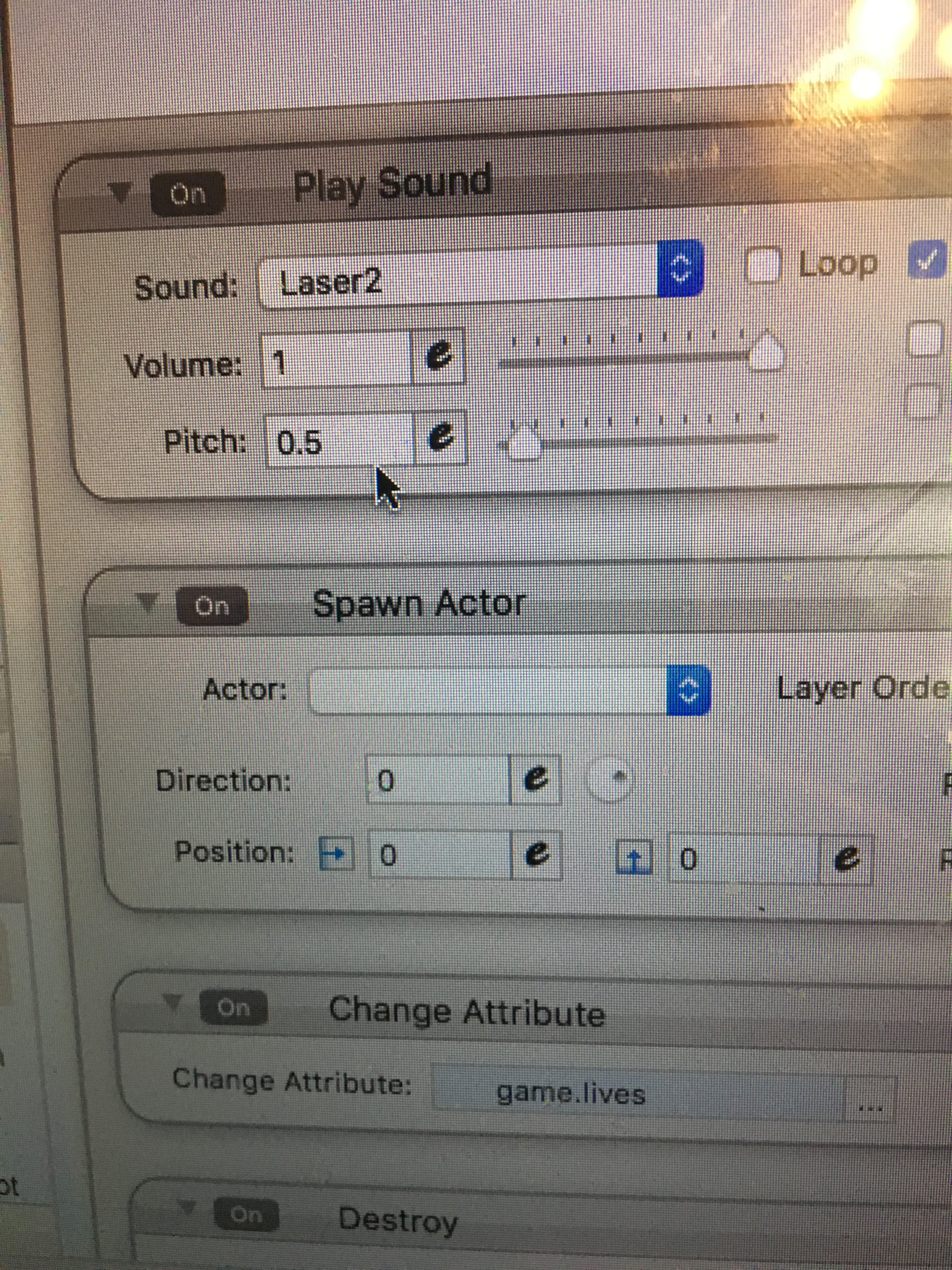
These images are what it looks like when a broken actor is referenced. I have no idea where these “broken actors” came from, but they seemed to replace other old actors, because what used to be in that blank space was “collectible2”. But what’s weird is in the second image, the original actor that was referenced there WAS NOT collectible2. It all makes no sense.


Comments
You'll probably benefit from contacting GameSalad Support. I've never heard of this problem but my guess is they can help once they have your project file.
Does this happen with other copies of the project file? Have you been making backups? If not, it's crucial that you make incremental backups of your project file.
I Save As... with a new file name about every half hour while I'm working on an app. I end up with about a hundred files but who cares.... I can always revert back to a slightly earlier version if something goes wrong.
New to GameSalad? (FAQs) | Tutorials | Templates | Greenleaf Games | Educator & Certified GameSalad User
I started making backups too late, sadly. But I know how important that is now. Thank you though I will contact gamesalad aupport