Resolution problem
 PleetJZ
Member Posts: 2
PleetJZ
Member Posts: 2
Hello! I hope everyone is doing fine.
I have been confused about the resolution sizes. Like, I have so many questions don't know where to get started..
I have read many discussions on resolutions, some coding, sample projects but I'm still standing at the starting point.
I want to mention few things that, I don't understand the terms like overscan and etc because I'm new.
So, I want to show a sample problem what problem I'm facing.
I took a sample picture, and putted in the project. I'm currently doing work on iPad portrait with resolution independence option tuned ON.
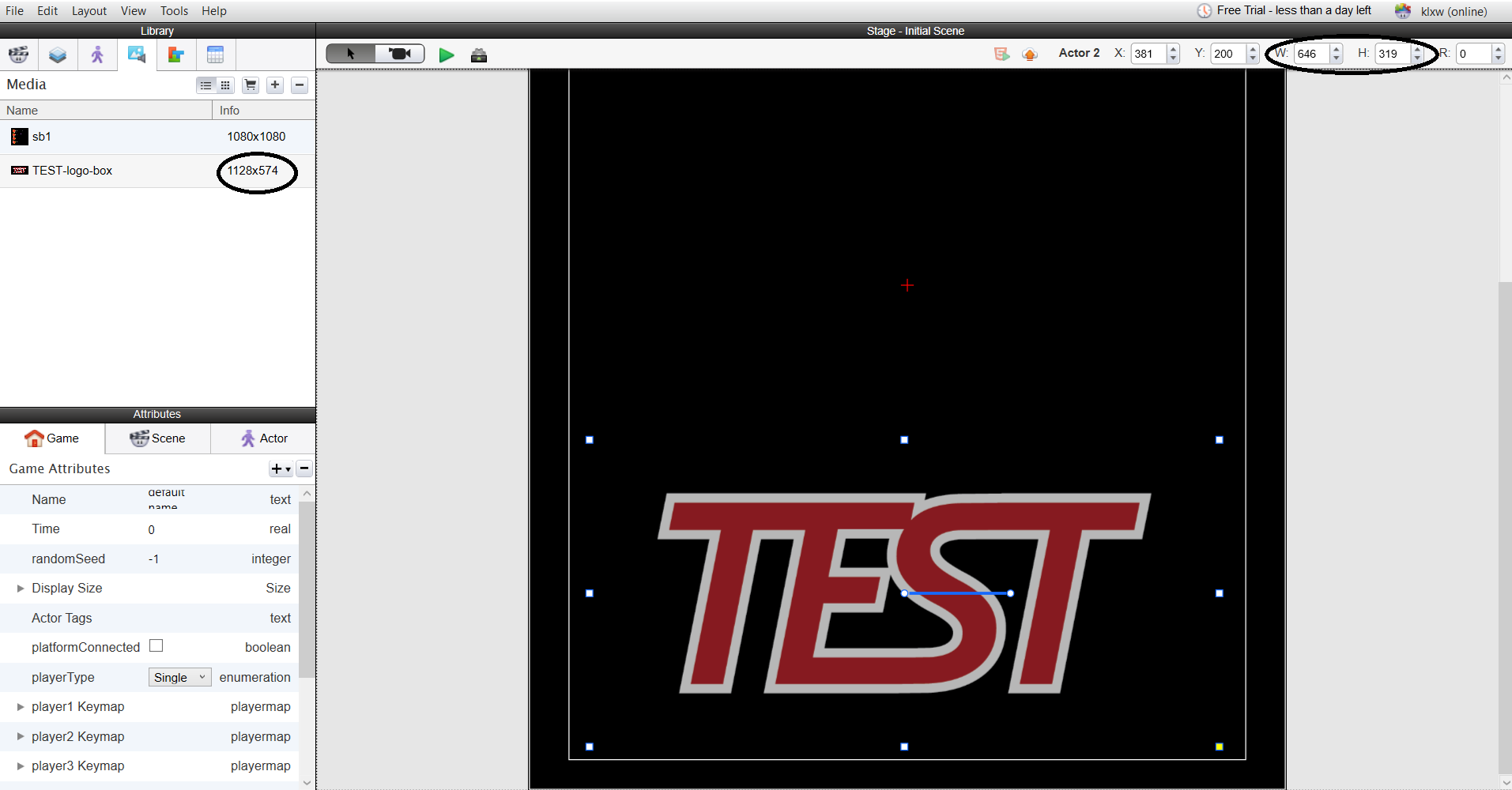
As you can see, the actual resolution of this picture is 1128x574 but I adjusted it by clicking from the corners and placed in the middle at fine position. Now I will show you the output what I'm getting.
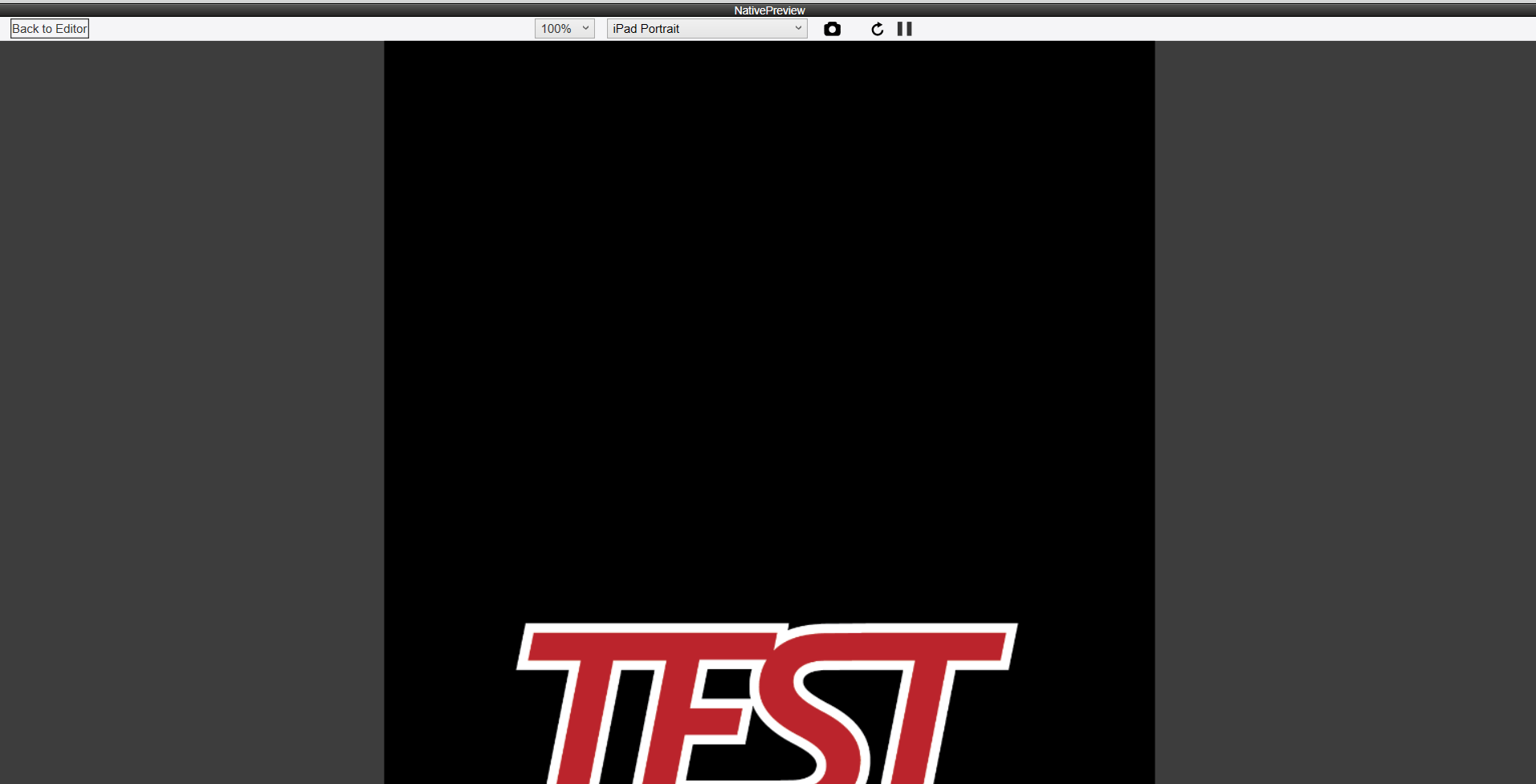
Why is it out of the screen from the bottom? Even though I have putted it inside those white lines..
Following are the previews of other devices:
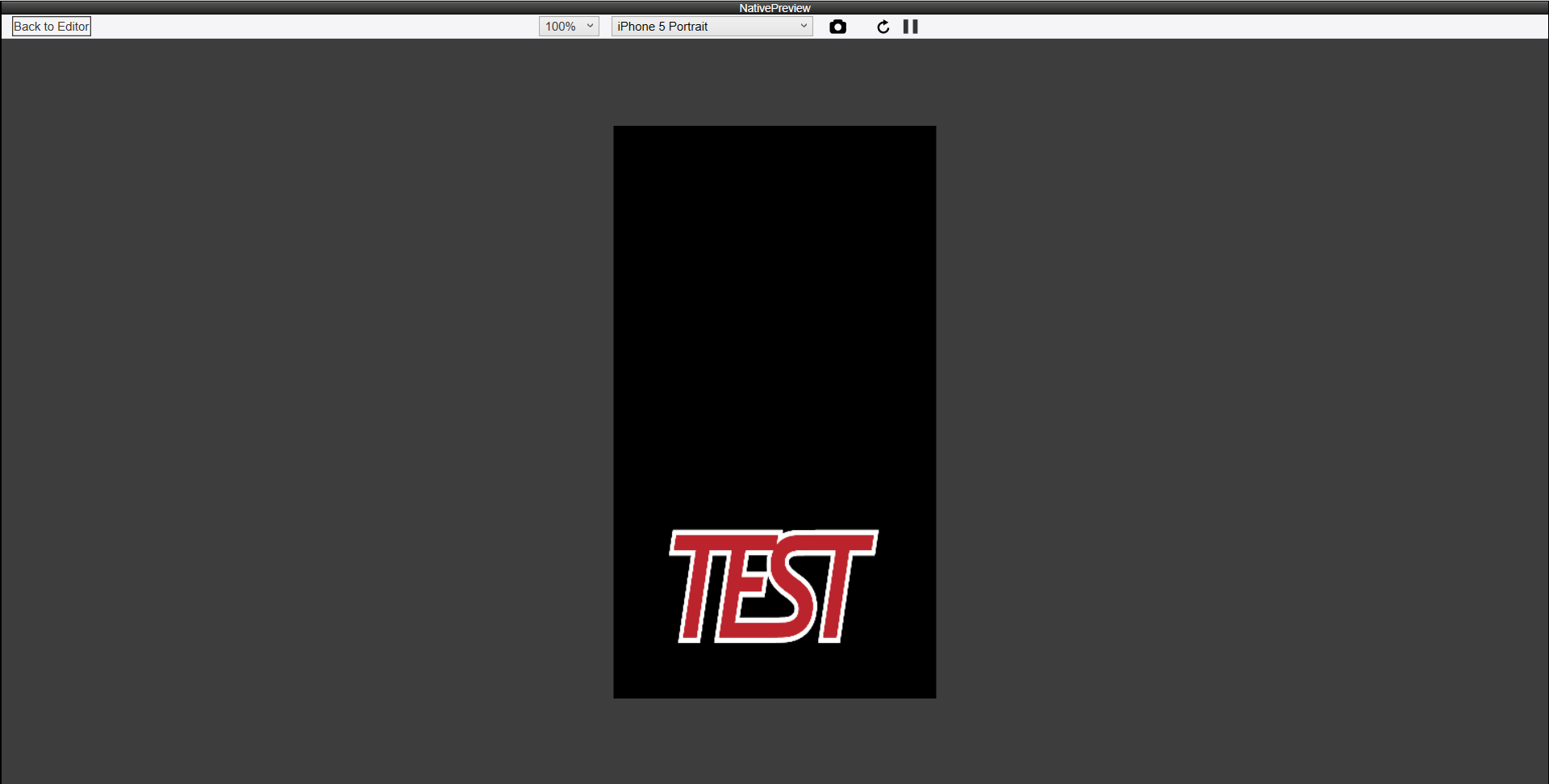
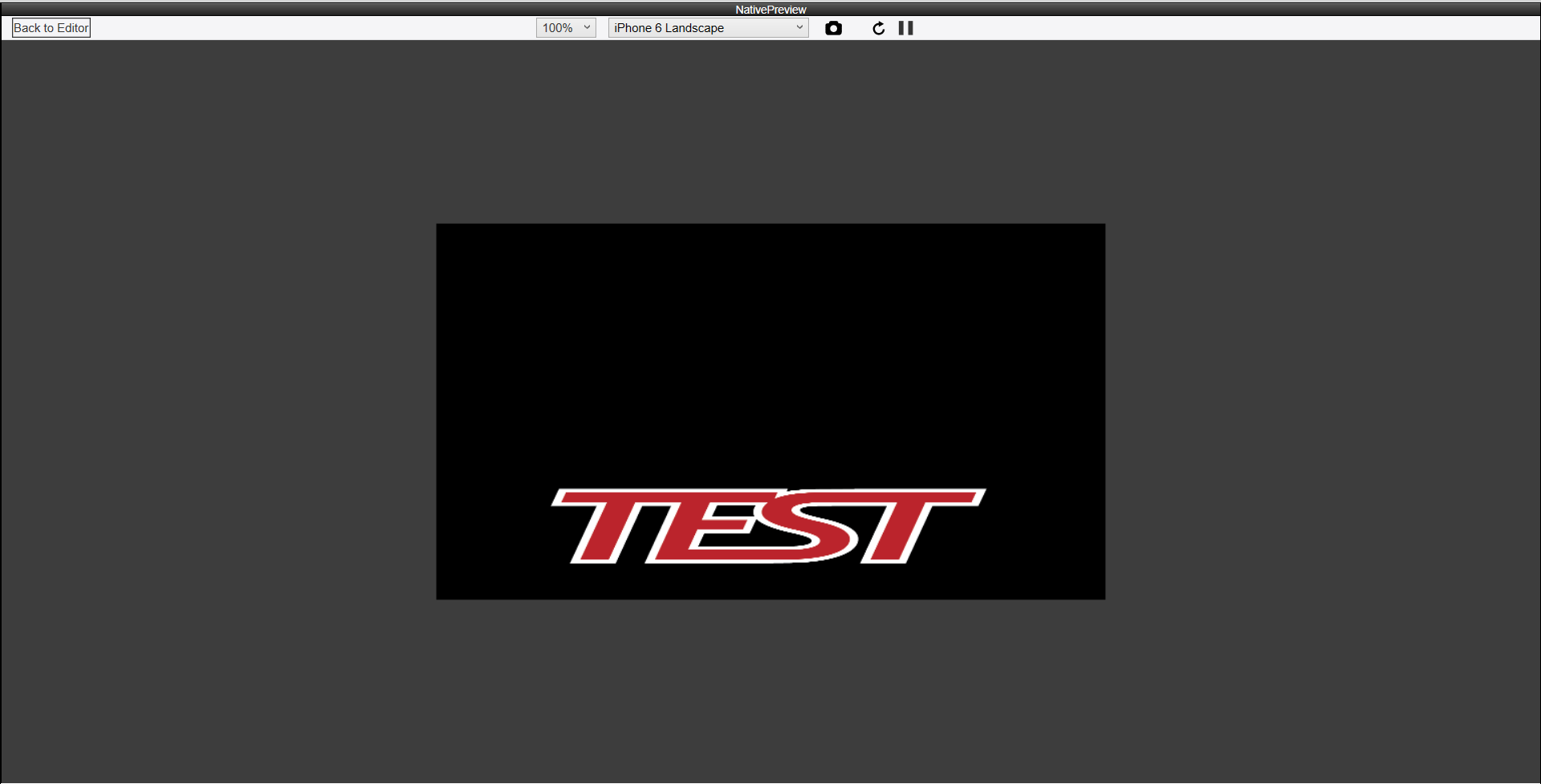
The portrait views for iPhone are better but kinda blurred.. And the landscape views are in the screen but looks like the picture is stretched not adjusted etc..
Plus, what is purpose of RESET button, whichever device preview I'm on, if I press, it reverts to the same pictures again.. To which view does it go or shows actually? Example shown below;
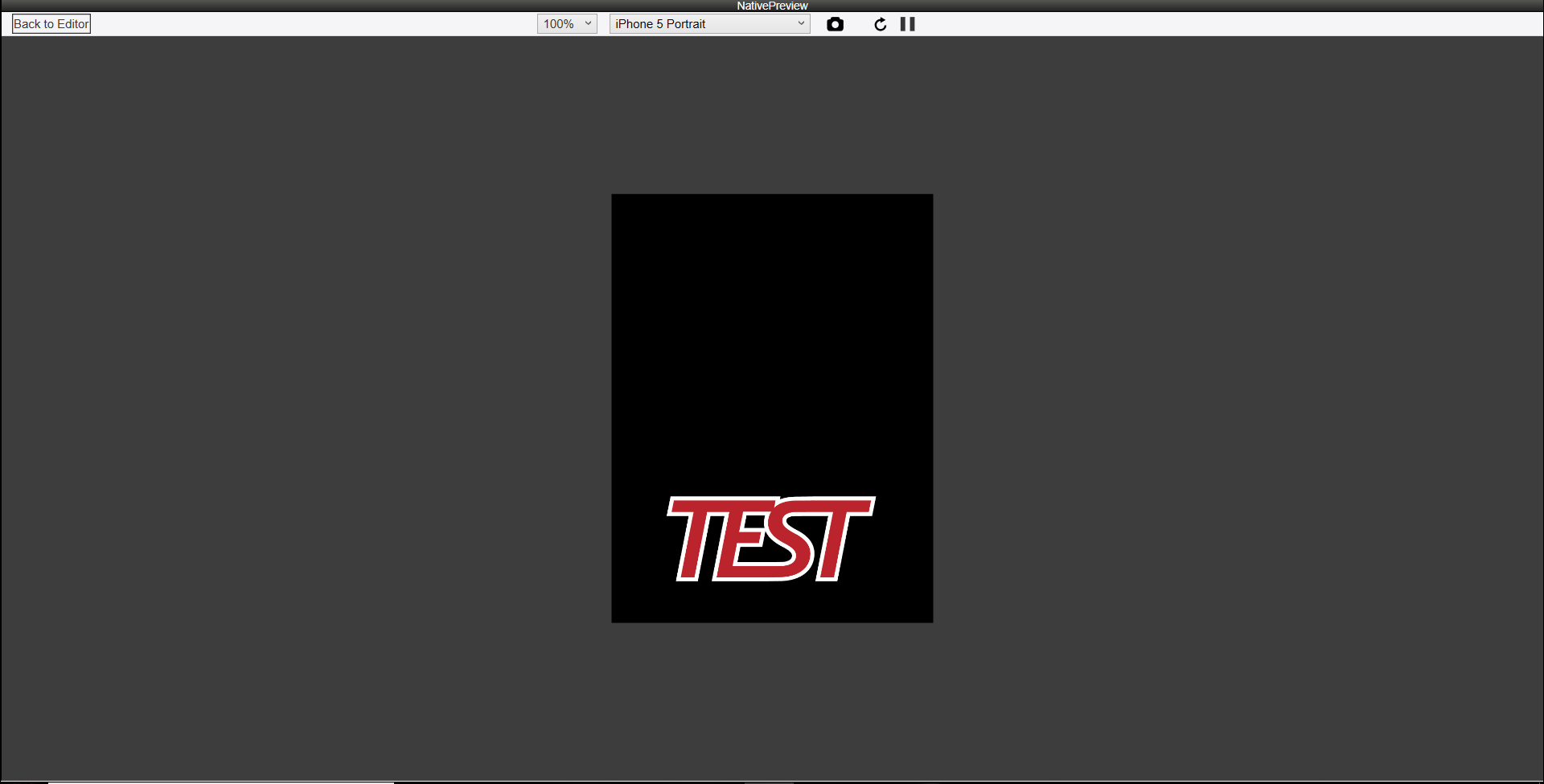
Please I need help regarding this matter, I can't even start creating a project because of this problem as I want my app to be working on all devices, without any resolution or distorted pixels problems..
Hope someone can help me in this regard ASAP.
Waiting for your replies.
Thank you!


Comments
Need help..
if you use overscan, it should basically crop the top of your default display when using other devices depending on their aspect ratio (eg. an iphone is 4:3 so if that’s your default, and you try display on an iphone x or samsung s8/s9, which are longer and flatter, the top of the display cuts off).
what you basically need is an actor that determines the size of the screen being used and either:
in my first project the actor that determines the screen size has around 16 rules i think i used to cater for iphone and android devices.
http://help.gamesalad.com/gamesalad-cookbook/1-getting-started/1-05-aspect-ratios-and-you/
http://help.gamesalad.com/gamesalad-cookbook/great-forum-tutorials/universal-build-using-stretch/
http://help.gamesalad.com/gamesalad-cookbook/great-forum-tutorials/universal-build-using-overscan/
@PleetJZ These are worth reading if you're still a bit confused.
Follow us: Twitter - Website