Can I create a clicker game to teach English for kids using GS
 jajo1399
Member Posts: 6
jajo1399
Member Posts: 6
Hi. Can you create game logic template for simple mobile game Blueprints
I want to create a simple game for kids to teach color, shapes etc
Concept: Animated character present the user with multiple choice and he Press the correct answer
If the user presses the correct answer gets 1+ point and the character does some animation & gives him motivation. Then goes to next question.
If the user presses the wrong shape the character tells him to try again.
How is the blueprint setup to control the character animation and the pressing of the correct answer??


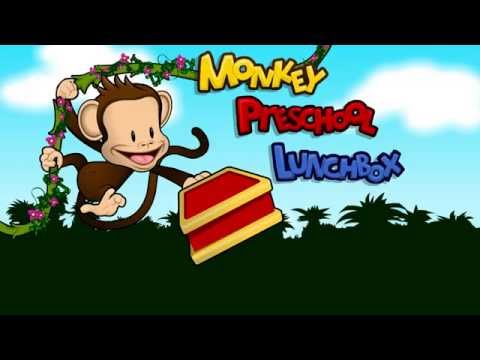
Comments
That shouldn't be so hard. You need to start with tutorials that will teach you the basics of how the engine works. There are actors and behaviors and attributes. The behaviors are what tell the actor what to do. For instance, you can have a monkey actor and then spanish word actors. Inside the actors, you manipulate the rules. When actor "Hola" is pressed... change attribute "correct answer" to true. Then inside the monkey actor, you place a rule... when attribute "correct answer" is true, animate actor. You need to upload the artwork and sounds. Takes time to learn but not hard since it is a drag and drop system, not literal line by line coding. good luck!
Thanks for responding. Is there a tutorial that covers that. Can anyone provide a link. Or a template.
Yes, but don't expect to make it in a day. Or two. My first GameSalad game took me 60 hours. It may not take you anywhere near that long but it's good to set expectations since you're learning a new tool. If you have a background in programming logic, it will probably be much quicker for you. Good luck!
Edit: sorry, just noticed this was in Help Wanted. I didn't realize it was a paid request initially. Good to see you're getting some responses below.
New to GameSalad? (FAQs) | Tutorials | Templates | Greenleaf Games | Educator & Certified GameSalad User
@jajo1399 Hi, I'm happy to help. I just have a few clarifying questions.
Hi..
1. Mainly mobile & PC
2. I will be making the artwork, sounds, music.
I need the game logics easy to edit and skin.
5. age 3+
6. NO
7. Multi topics one theme just like the monkey (shapes, numbers, colors, letters, etc.)
8. Memorization & Pattern recognition. Familiarization.
9. just show English
10. NO
@jajo1399 Sounds good. I need a bit more specific on the target platform. Will this be for tablets or phones? Will it run on iOS devices (Apple iPhones, iPads)? Will it run on Android devices (Samsung Galaxy, Google Pixel, LG, Sony, HTC, etc.)? Do you also want a desktop (full computer) version? Will it run on macOS machines (MacBook, iMac, Mac mini, Mac Pro, etc.)? Will it run on Windows machines? Do you want an HTML5 version (to run on web in a website?
A lot to consider but if you can list out the mobile platforms (iOS, Android), device types (phones, tablets), and computer platforms (macOS, Windows) you're wanting I can have a better idea of how to go about designing the layout.
Well. I need to post the app (game) on android google play & ios for Iphones.
Tablets and windows.
I think you should target the parents. Most would not trust a 3 - 5 year old with an expensive device.
My 5 yo nephew was playing a math game and dropped my sister-in-law's iPhone in the toilet! ...
... 
Also many parents have serious reservations about addicting their kids to games and devices... educational or not.
Promote the game as something the parents or older siblings can enjoy with the child and supervise the duration of play and the safety of the device.
Nice insights. It is for the parent off course to monitor and follow his kid while using the app. So performance charts in form of stars for each level and/or session should be programmed.
@PhilipCC I agree.
@jajo1399 Good deal. The template is coming along. I’ve got the menus done. I’m starting in on the mini games. I’ll likely finish this weekend and then you can try it out
I really appreciate your help. YOU make life a lot easier.